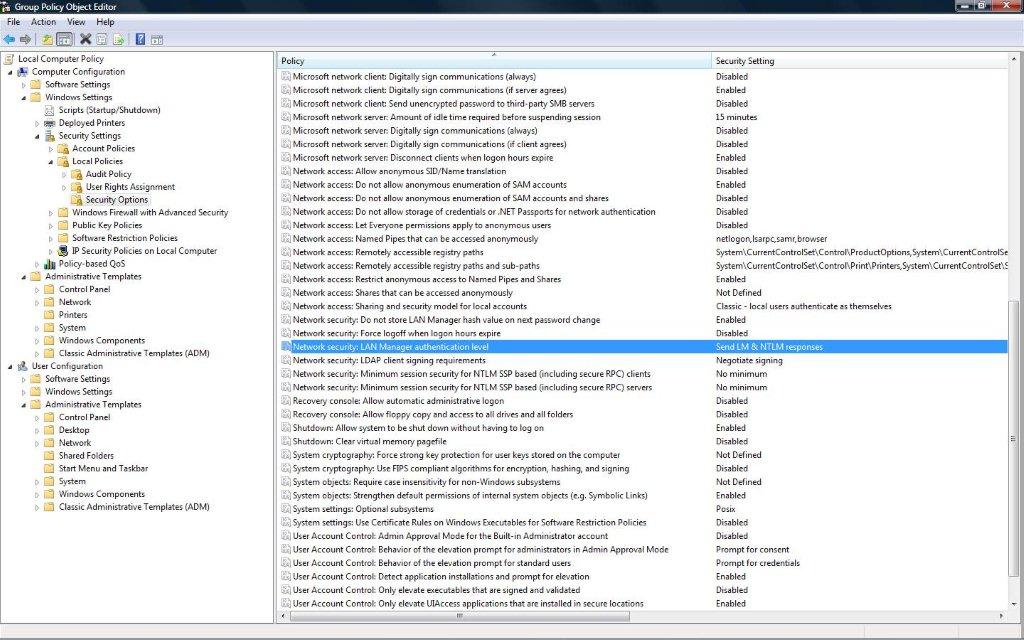Doesn't work? Try the steps below:
For non-enterprises versions (example: Windows 7 Home Edtion):
- Execute the regedit
- HKEY_LOCAL_MACHINE\SYSTEM\CurrentControlSet\Control\Lsa
- Alterar LmCompatibilityLevel para 0x01
For enterprises versions (example: Windows 7 Enterprise Edition):
Execute (as administrator) on Run windows (Use the button
 and "r" (WINKEY + R)) the command cmd do:
and "r" (WINKEY + R)) the command cmd do:
- On the prompt windows execute "gpedit.msc".
- Go to "\Local Computer Policy\Computer Configuration\Windows Settings\Security Settings\Local Policies\Security Options".
- Change the "Security Setting" from "Network security: Lan Manager authentication level" to "Send LM & NTLM responses" or "Send LM & NTLM - use NTLMv2 session security if negotiated" as see in the picture.
- Close the application.
- Execute "gpupdate" to enforce the new police.
- Close the prompt windows.